Image Map Test
Creating an image map:
First, add the image you wish to use to this page and copy the URL from the Image Properties pop-up.
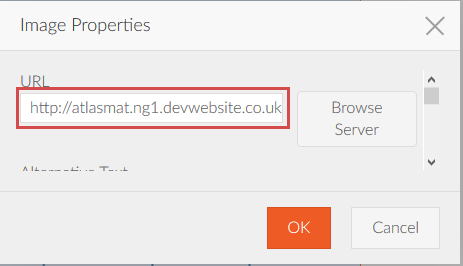
Go to https://www.image-map.net/ and choose 'Load Image From Website' and paste in the above URL.
Once you have added your link areas (please use only 'Rect'), copy the code and click the 'Source' button in the CMS menu bar and overwrite the original image on this page and save.
When logged out, the image mapping should become responsive.
Example:

To test the mapping, when logged out add &demo=true to the end of the URL, it should then show the links with red borders.
